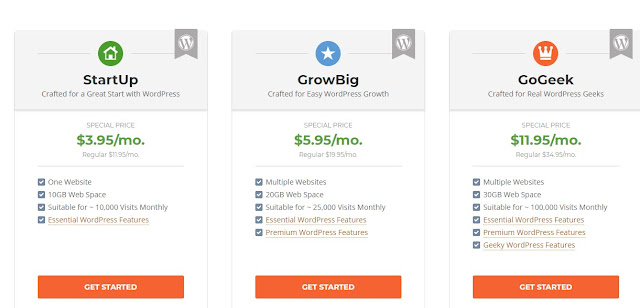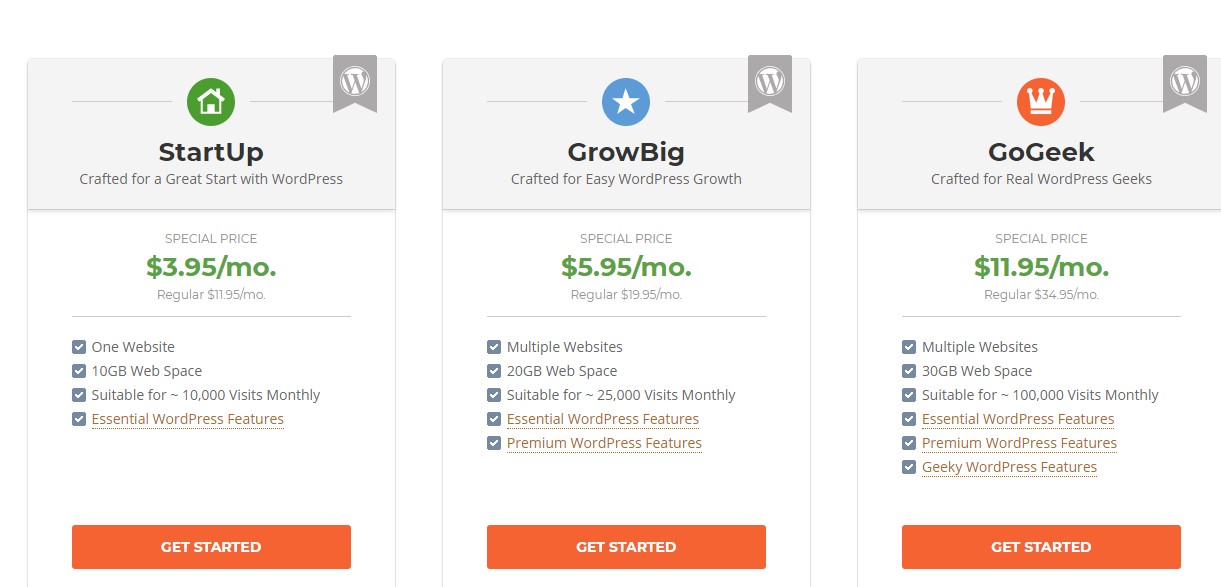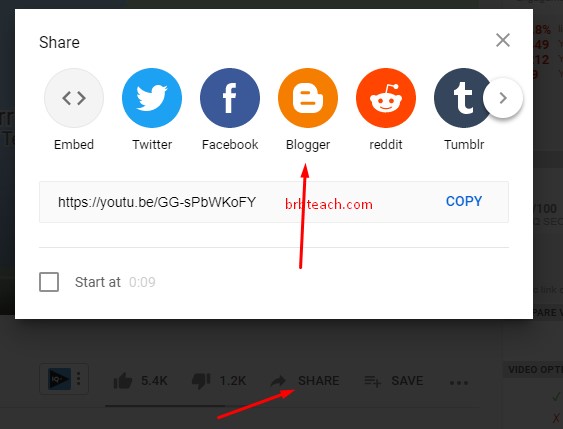How to Choose Hosting for WordPress website
If you are just now hearing about WordPress, probably one of the questions you are asking is: How to choose the right hosting for WordPress website. Wherever you “place” it, it would feel good, but there are some things you need to know, despite the many options that the market provides.
There is no exact answer here

Let’s start with the fact that, as with everything else, there is no exact answer. Even if WordPress.org recommends hosting from HostGator, and says that this is the best solution on the market for your blog, it will not be 100% so.
All you need to do is sit in front of your computer for a few minutes and dig around Google to see what people use and what they write about. And you will find the solution quickly, for yourself. A solution that would rarely coincide with that of 5 other people looking for the same.
How to choose to host for WordPress website?
On the other hand, you will read posts from people who are convinced that the only way to do it as people is to choose a company that specializes in managing this system (Managed WordPress Hosting) – Site Ground, Blue Host, Hostinger or Cloud Ways. And that’s not the best answer.
Some people trust hosting companies with cheap plans that are a good solution for beginners, but this is not the smartest answer.
Answer the following questions:
- How much do you know?
- What do you want to do?
- How much do you need?
- How much can you spend?
And once you answer, you will know that there is no universal answer. There is simply an individual solution for everyone.
First, what to consider…
Just as there is no universal answer to everything, there is one fact you need to know here. Because comparing several different hosting companies, you will find many things that make them the same and at the same time – different, but one thing is for sure:
Every hosting company has a downtime…
… And you can’t do anything about it. But the reassuring thing here is that he doesn’t feel it. If someone tells you that their site hasn’t been interrupted once in the last 5 years, they probably haven’t followed their site well enough. If your site has little traffic and you do not have a monitoring system to it, then there is no great chance to feel someone else downtime.
But no matter how you believe it, every hosting has a downtime. Absolutely everyone.
So if you’re looking for a place for your WordPress blog, rest assured that you’ll have it, albeit in minimal “doses.” So, once you know it, we can move on.
Are you a developer?
If you’re a developer, you’re probably interested in things that others don’t consider important – like DDOS protection, Varnish, how many PHP versions the system supports, RAM, CPU, cores, connectivity, disk speed, and more (all of which will find in Hostinger plans ). If this is the case, then you definitely have a different view of things from the average user and your answer will be right for you.
All hosting providers do backups regularly, something that will free you from this commitment, but we recommend that you do one local (on your computer) at least once a week or monthly (depending on your blog update). Accidents are rare, but they do happen. Keep that in mind.
But if you are not a developer – one thing is for sure, the above things do not mean anything to you, and you will probably look for your hosting for WordPress , looking through other eyes.

Are you looking for a host for your eCommerce WordPress?
Few online store owners (excluding experienced developers) have never thought about “speeding up” their sites through some system plugins and hosting features. They think that as the site is made, so it should be – enough to go fast. In many cases, however, this is not the case and is most often seen when adding many products and modules/plugins.
WordPress-based stores have a few more elements that can give an error – payment modules, delivery settings, product page layout, and more. And as a store owner, you know very well that every single problem leads to two unpleasant facts – loss of order and customer dissatisfaction. Something that, if continued, can get you out of business very quickly.
Therefore, our recommendation here is one – choose a hosting service that can provide the resources, location, and capabilities needed for an online store to operate smoothly.
When choosing, see if the service offers process speed, reliability and most of all supports the system on which you have built your online store (in our case – most often WordPress WooCommerce). Often the problems come when the store starts to get bigger and more functional. To avoid this, think preventively!
Are you a popular author or blogger?
Here our question is to those with over a few thousand visits a day. Each of you would like to pay a reasonable price for reliable hosting. No one would risk a low plan that they bought at a symbolic price.
Choose the plan according to the size of your site and the traffic it generates. Leave an advance. Once you’re a popular blogger who has a steady and loyal audience, you shouldn’t disappoint them in any way, especially with a slow loading site or mistakes when opening it.
And with so much traffic, it is assumed that some other level on top of the plan will not seriously affect your budget, but will definitely guarantee you more stability and speed in the web space.
Do you want someone else to take care of things for you?
You can use the services of hosting companies that specialize in just that. Their main activity is the management of your WordPress site or blog. Their services are an idea more expensive, but in many respects, this is justified.
If you think your time is too valuable and you can afford to transfer control to someone else, then you can find such options at Site Ground, Blue Host, Hostinger or Cloud Ways, and similar companies. You pay more and you get more.
In other cases, any other large, and not so large hosting, would cope with the task of providing you with a place for your site, and its management will be entirely your job. The time you take to take care of your blog yourself is sometimes not such a bad thing option.
In this way, you will know its condition, what it needs, and most of all how to optimize it to its current condition and resources. The saying here, “Why is the wolf’s neck thick?” Applies in full force. The more control you have over your site, the more secure you will feel.
Will you collaborate with anyone else?
Big projects require a big team. You know that. Here, when choosing a hosting service, it is good to know if the company has the ability to provide the protection needed to develop the project successfully.
Why do we emphasize protection? Because the big team is made up of people who constantly come in, work, and make changes. Our practice shows that the more people operate on a web project, the greater the risk of unwanted hacker attacks, errors, and/or intrusion. It is not common or mandatory, but it is practically and theoretically possible.
For this, we recommend hosting with good protection, fast loading, frequent backups, and experienced support. Anyone who has been involved in large projects will want these basic things to be up to standard, and then put the price as the next criteria. The right choice is the optimal ratio of all this.
So… .how to choose Hosting for WordPress?
We started with the fact that there is no universal answer. This is so and at the same time, it is not. On a larger scale, there is no right answer, but for you, personally – there is definitely only one. It all depends on what you do or intend to do. It depends on how much you are willing to pay.
But in the end, you will find that the perfect Hosting for WordPress which is the one that has been in front of your eyes all along.
Don’t think of a hosting company as a company that sells you something – we’re talking about a partnership. By choosing a hosting for WordPress, you choose a long-term partner who will be by your side at any time during your development. You will need them, and they will be there, ready to help you.
Your success is directly related to them. There are many companies on the Internet from which you can buy hosting services, but always think about what was written a while ago. Reliability, security, and professionalism. We wish you success in finding, I hope we have guided you in the right direction of decision-making.
You may also be interested in reading the following articles: