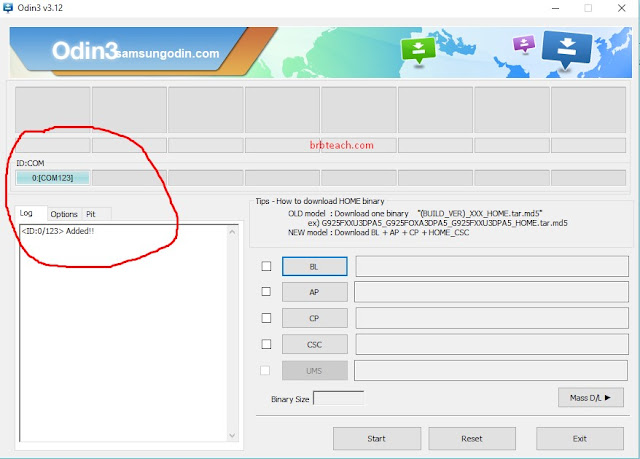Monday, November 11, 2019
Sunday, December 16, 2018
How to Root Samsung Galaxy J7 (SM-J710k) without PC
How to root Samsung galaxy j7?
Do you have Samsung Galaxy J7 running Android 6.0.1 and built id MMB29K.J710KKKU1APG3, then you can root your mobile easily. Here is how to root Samsung galaxy j7. This method to Samsung Galaxy J7 with Odin using pc or laptop.
First, you need some requirements, your battery percentage is more than 50-60 percentage and windows pc, active internet connection for root your mobile phone.
Root your Samsung Step 1:
Download Odin in your computer (download Odin from official website)
Download Odin
Step 2:
Download Samsung USB driver and install on your computer. (download Samsung USB driver)
Download Samsung USB Driver
if you do already move to the next step.
Read How to fix Android Phone Overheating
Step 3: Download and unzip the root files on your computer.
Download Root files of J710K
Step 4: Switch off your Mobile phone.
Step 5: Now, you need to boot your Samsung galaxy j7 in download mode. You can easily boot in download mode. To do this, after switching off press Home + Power Down Button + Power Button same time-release all the key after phone start. Now press Volume up key to continue.
Step 6: Open Odin3 on your computer. With Samsung data cable connect your phone to computer. (After connect Odin 3 shows)
Step 7: After connected Odin 3 show Added message.
Step 8: Now select your file, (CF AUTO ROOT.tar) on the PDA or AP section.
Step 9: Click the start button, now it flashes your Samsung phone.
Step 10: Wait for finished, after finishing you will see a green box with pass message. (Note: in this time do not, disconnect the phone and your smartphone will reboot many times.)
Read Also: How to make apple id without a credit card?
Step 11: After Pass, disconnect your phone.
Hurry you successfully rooted your j7 mobile
Find up SuperSU application in your mobile, if it installs on your phone, then your phone successfully rooted your device or you can check with the application for your mobile root status.