FRP Bypass APK Download for Google Account bypass 2020
- BRB Academy Frp Patch 2020
- Google Setting
- HushSMS.apk
Now effectively, Samsung j7 FRP bypass without PC with most recent strategy 2020, in this technique you don’t need any PC/LAPTOP, we will utilize “Talkback” choice in this technique to open “Google CHROME”, and will download just APK file, and after that add new Gmail record to bypass FRP Protection from Samsung system j7 NXT
Google presented FRP in all android telephones running on 5.0 or higher android versions.
FRP assurance is an inbuilt security highlight of the Android mobile to ensure the client’s information, records, and protection from others.
For instance on the off chance that you overlook your Samsung gadget anyplace and on the off chance that anybody will attempt to perform manufacturing plant reset to open your gadget then he has to enter amend Google account qualifications which you were utilized on your gadget.
Generally, that individual can’t get to your gadget. So Google account check is a propelled security include until the point that you don’t impair it yourself by empowering OEM open.
Now imagine a scenario in which you overlook your Google account username and secret word and now it’s requesting that you “Confirm Google account” by entering Google account qualifications.
Try not to stress we are here for you and today we will disclose to you how to erase Google account confirmation on Samsung J7 Naught version or Galaxy j7 NXT?
You must continue to the following stages:
Watch this supportive video that will control you through the procedure:
Samsung j7 FRP bypass
Download Samsung USB Driver in your Computer:
Here is the Video Solution How to bypass FRP of Samsung j7 FRP bypass
Step 1: Turn off Mobile
Step 2: Press Power button and Volume Up Button for a few seconds (there should be show recovery option.)
Step 3: Click Recovery Option
Step 4: Choose Wipe and clear all data.
Some phone asked to draw the pattern and pin again, in this case, what should do?
If you have to face this problem you came to the right place. You can easily remove FRP or pattern by hard reset Vivo Y71 1801.
VIVO Y71 FRP Unlock File
RBSoft_Mobile_Tool__V1.6_Cracked
Qualcomm_driver
After that Install, Qualcomm driver link is given below.
Open RBSOFT Mobile tools
After that
Power off phone,
Select if there is error comes
To fix these issue you need to open back cover of your phone.
1. Eject sim Tray and open the back cover of your phone.
2. There might be some screw around camera side.
3. Open it and disconnect the cable
It is a new method of 2019 to FRP bypass of sm-j260g or j2 core with easy method.
Step 1: Connect wifi. (More Steps, watch the video)
Step 2: Download Software Download Link (or you can search and download
Samsung FRP Helper V0.2)
Step 3: Extract the software (More Steps, watch the video)
Step 4: Connect the cable with mobile (more info in the video.)
Step 5: Dail any number
Step 6: Click Share Option.
Step 7: Click Googles Go.
Step 8: Choose Open With Browser. (more info in the video.)
Step 9: Open Vnrom.net/bypass
Step 10: Add another google account and..
Step 11: Reboot the Phone
You Successfully removed the j2 core frp or google account of Samsung J2 Core 8.1.0 Version.
Talking approximately the plots, in brief, the game starts with the introduction of Atreus, who is the son of the Kratos. This addition adds a unique duo warfare machine. Atreus is added to the sport.
He performs a vital part in the war system. He additionally has his ability tree wherein you have to stage up. His presence makes way for the character to develop as Kratos via conversations. Atreus is a regular companion who is always there to assist and now not a predicament for Kratos for the duration of combat.
These two blended makes the sport more interesting or even more wonderful than earlier than. The primary factor you may word in GOD OF WAR 4 is the new putting. On account that Kratos is in exile in generically new united states, it means there are new locations to explore, new mythological monsters to kill and meddling gods to address.
This pretty plenty sums up the game that is pretty comparable whilst in comparison among the cellular model with the console version. Even though there may be the slight difference within the android and ios model or perhaps a few capabilities might not be protected as at the console, relaxation the entirety is incredibly brilliant and is ready to give you an outstanding gameplay experience like in no way before.
Before Download the APK,
Just Complete 2 Steps to Unlock download its Free !!!
Step 1(Subscribe BRB Academy To Unlock Download)
As your Android model, make sure to have enough space in your cell phone(approx 2.1 GB) for installing and downloading files.
Give permit the installation of apps from unknown resources from your Android settings.
Now, set up the downloaded God Of War APK for your device, release it and download the additional sports files that it asks.
After the game download is completed, God of war will launch itself.
Thank you for visiting, if you have facing any problem with god of war 4 apk download or any comment below.
WhatsApp is a popular social media platform, how to record WhatsApp call on android and iPhone devices? Most of time WhatsApp video calls need to be recorded for further storage and remember. WhatsApp video call is best for interviewing peoples, calling with families and friends. We search on the internet, direct call recording on WhatsApp is not possible.
WhatsApp is mostly used apps, which allow video calling. Some interview, calling are important to record, or are you searching for the record a WhatsApp call and video calls.
But you can use many screen recording applications. These applications are available on both Playstore and Appstore. With the help of these applications, you can record your Whatsapp video conversation.
Here we explain how to download Whatsapp video call, step by step.
Read Also: How to make money blogging

Record video calls on Android devices:
In an Android device, there is no built-in screen recording software or application feature like iOS devices. So, we need to install a third-party application of screen recorder like AZ Screen Recorder, EZ screen recorder. We can use any screen recording software to record a video call on WhatsApp.
To record voice calls of WhatsApp on Android Phone, we can use the Cube Caller Recorder application from Google Play Store.
AZ Screen Recorder record internal audio during a call with using microphones. It works only on compatible devices.
Open Google Play Store, download, and install AZ Screen Recorder from here.
Give permission to the app to draw over the AZ screen recorder application.
Change the audio source to internal audio. (change the audio source to Microphone.)
Screen recording software application provides the video call recording with audio. If not try to change the setting in application like change microphone.
if any of the Screen recorders don’t work, try inbuilt screen recorder, you can find lots of screen recorder in Google Play Store.
WhatsApp video recording is easy on the iPhone and iPad. There is no need to install any application like a screen recorder. We don’t need to install any application or software to record calls and video calling.
Go to Setting > Control Center > Customize Controls > Add Screen Recording.
Slide up, and long-press the record button to start recording.
After disconnecting the WhatsApp video calling, stop the recording.
There are a lot of apps that allow you to record video calls.
WhatsApp has a desktop version to use it. On the computer, there are lots of software that can record a screen of WhatsApp video calling. OBS, Camtasia, lightweight are examples of screen recording software. Which can easily use to record WhatsApp Video?
Sure Yes, we can have stored a video call on our phones. But WhatsApp personally did not store any user information. I already defined in the above post, AZ Screen Recorder is used stored record video files and stored in devices. AZ screen recording application can be used without root and without watermarks or limitations.
Conclusion:
In these articles, I define you about how to record WhatsApp call on Android Phone iOS smartphones. Which device used to screen recording? Does this method work for you? Do you have any problems? Let us know in the comments below. Is it possible to record the WhatsApp video call? How can I know if my WhatsApp video call is recording or not? Can we record video calls? Feel free to reach out for any doubts or queries.
How to reset ITEL Keypad Mobile Phones (Security Code to reset Factory Default)? How to wipe all data in ITEL Keypad Mobiles? Bypass screen lock in itel keypad mobiles? Restore defaults of itel keypad mobile phones. Here is the itel phone password reset code.
With this tutorials you will able to factory reset master reset of all keypad Mobile Phones.
Sometimes Keypad Phone will lock with security code, so we can not reset with defaults security codes.
Here is the solution
Go to your keypad phone.
Type *#0*# in mobile
It Show Reset Default Setting Click ok
all done
Now Default code is 1234
Do you searching for Download Samsung FRP Unlock tool for the latest model for home windows pc? Samsung FRP hijacker or Samsung FEP release device is a small application which allows Samsung customers to skip FRP lock on their Android smartphones.
Simply download the portable utility from the hyperlink given and start bypassing FRP lock on Samsung devices in only one tap.
it has ADB function to skip the FRP verification procedure. and I assume it’s going to certainly paintings for your device if it won’t paintings you then should attempt any other one from this listing.
This is the portable model of this tool, so you can at once launch and use this device without installing. there is the lot of FRP free up gear available for Samsung on the net. but we always recommend the satisfactory one. get the Samsung FRP hijacker device and unlock FRP for the youSamsungng device in just one click on.
Samsung FRP liberates device present-day model carries the lot of effective features which can be listed below…
Get rid of FRP lock on Samsung gadgets in only one tap.
pass FRP on download mode “Odin mode”.
put off FRP out of your smartphone dialer.
greater.
Note in case you are having the hassle to download the report, then please sense loose to contact us by way of using the contact page.
Download All Samsung FRP Unlock Tool
At the end of this article, I need to thanks for thinking about journeying this website. I hope you favored this text. if you preferred it then please proportion it with your friends and circle of relatives.
if you have any question, doubt or suggestion for this article, then comment it down inside the remark segment. and visit this internet site again for greater tech answers.
In this article you will learn why is my phone charging slow and dying fast in mobile phones. All the smartphone based on the Android Operating System (Android OS) around the world is most popular. Popularity is one of the main reasons that its price is far less than Apple iPhone and Blackberry Mobile.

Due to the low price it is also in the reach of the common people. But there are only two problems in Android smartphones that their users are always upset. First, despite being a slow down in the smartphone and the second battery is quick down.
Today I will tell about solving these two problems how you can make your Android smartphone fast and how smartphone how to increase the speed of Android smartphone and how to stop the battery expense?
Disable the System Apps:
When we buy a new smartphone, the company installs some apps. Some apps are necessary and some trials are in version. Such games such as many such apps that are already present in your phone.
If you do not use and if you do it, then the limit of using soon after the trial version is expired. These apps continue to move in your smartphone’s memory and spend the battery quickly. Therefore, the apps that are used should be closed (disable).
To disable System apps, you will have to go to your smartphone’s settings. In the smartphone’s settings, you must find the Apps (Application Manager) option.
This option is mainly found in the settings option but it can also be at different places in different smartphones.
When you get this option, open it. Now under the ALL tab, you will see the list of Install Apps in your smartphone.
You have to find those games / apps that you are not using. When you get that apps, tap them.
In Android-Apps-or-Application-Manager-Option Apps (Application Manager) you must have tap on the Up all tab.
Read : How to Fix Phone won’t turn on due to overheating
Usually, when you think the apps screen will slip from the left or right from the right, you will see 5 tables under the apps: Downloaded, SD Card, Running, All, Disable.
You have to tap on the All tab. Now under the ALL tab, you will see the list of Install Apps in your smartphone.
You have to find those games / apps that you are not using. When you get that apps, tap them.
Disable-Unwanted-System-Apps Note: There will be some apps here whose systems have a key role in running.
Therefore, there is a need to pay attention to an app closing. You can disable the apps of this: Inbuilt Games & Live Wallpapers, Google+, Google Drive, Google Play Books, Google Hangouts, Google Play Unwanted Other Apps Etc.
When you will tap on the app, you will see the App Info page. Here you just have to tap on the disable button. As soon as you will tap on disable. They will ask you to confirm, then you have to do it by tap on ok.
If you have accidentally disable an app, then there is no disturbance. You just have to do that again in Apps Manager and tap on the Disable tab instead of the All tab and accidentally disable the disable.
Remove the apps without using:
Many times it happens that we continue to install the apps in our smartphone, but do not use them. And these apps keep slowing down your smartphone as well as the batteries do. You can see these apps visiting the app.
To remove these apps, go to Apps (Apps Manager) and then downloaded on TAB. Now under the downloaded, you will see the list of all downloaded apps. Tap it on to find a waste app in this list. Tap on the uninstall button on the App info page and then by tap on OK.
Turn off the opening operation / service of the system:
We keep using your smartphone regular, but do not pay attention that after using a service, it has to stop it. Why is my phone charging slow and dying fast in mobile phones.
As we share music, movies, videos and apps with others, but after sharing WiFi, Bluetooth etc. are forgotten to close the services. Wifi, Bluetooth, Location and Data Connection are some such services that spend the battery in the very high.
By closing them, you will be able to use more smartphones for about 30 minutes. These services can be closed from the Quick Access menu by going to the smartphone settings or on the button given in the notification bar in the upper corner.
Reduce the brightness of the Stop-Unwanted-Services screen (brightness):
Smartphone phone backlight brightness (brightness) If more open then it costs your smartphone battery more and your eye Eyes can also go by having more gloss. That’s why it is good to use the necessary brightness instead of more brightness.
To reduce Brightness, go to the settings and increase the brightness of the screen by tap and increase the brightness and if you want to avoid the glowing decrease and increase, then on the AUTO option given in Brightness Install LOW-Brightness RAM Cleaner and Battery Saver App: And in the end the most important is that a good RAM Cleaner App is installed.
360 Security AntiVirus Boost and Clean Master are some such apps that remind you to clean it on the RAM of your smartphone. Reminds the apps running in the background to stop the RAM Cleaner App repeatedly to stop this, which are spending too much your battery.
If you keep in mind the things that are told above, you will be able to use your smartphone for almost two hours and also will not be stuck while moving your app. Now you may know about why is my phone charging slow and dying fast in mobile phones.

in this post, I will show you how to bypass frp of Samsung sm-j260g with Odin and bootloader files tool. This latest trick of 2020 to google account bypass of Samsung j2 core sm-j260g.
#j260gfrpbypass, #j2corefrpbypass, #j260ggoogleaccount
DOWNLOAD SAMSUNG DRIVER
Download j260g FRP File Download from official website
SM-J260G FRP U2
SM-J260G FRP U1
Website: http://bit.ly/2DXEwze
►Like Us on Facebook https://www.facebook.com/pg/BRB-Academy-1748045235417945
►Follow us on Twitter
https://twitter.com/howtodothis2017
►Follow us on Instagram
https://www.instagram.com/brbacademy/
Here is the simple step to assistive touch on iPhone 5/6/7/8/10/11 or iPad latest iOS versions.
I will show how to turn on assistive touch on iOS Devices step by step with pictures help or you can watch the video also. Read also 10 Tips to Fix iPhone Battery Draining Fast When not in Use 2020
Step 1: Go to Setting

Step 2: Click General

Step 3: Click Accessibility.

Step 4: Click Assistive Touch Option
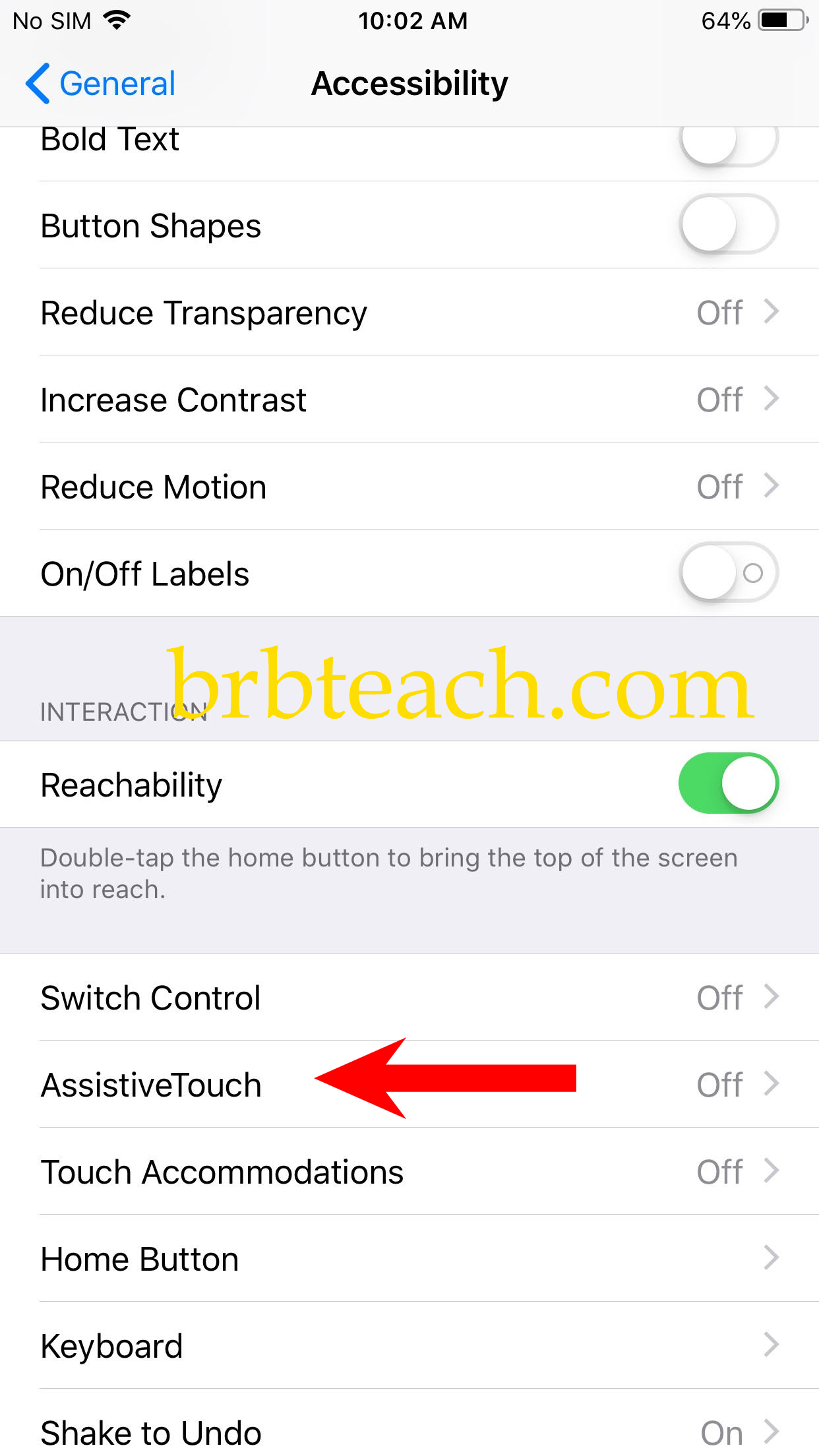
Step 5: Turn on Assistive Touch

Step 6: You Sucessfully turn on assistive touch.

Search Term: Read Official FAQs
How do I turn on assistive touch on iOS13?
How do you set up an assistive touch?
How do I put the home button on the screen of my iPhone?
How do you fix your home button
How do I turn on assistive touch if my home button is broken?
Latest Samsung Mobile M10 M20 google account removes method without any device. if you forget Samsung m10 m20 pattern pin and face unlock, you probably reset the phone. After reset if you forget Gmail id and password, here is the solution video of Samsung m10 frp bypass talkback not working.
When you going to bypass Gmail account of Samsung m10 m20, you need to on talkback method, and there are help and feedback options. if you don’t have help and feedback options. Move to our next video.
#m20frpbypass, #m10googleaccountbypass, #m10frpbypass, #m10frp, #m20frp,
Watch Samsung M10 Hard Reset to Remove PIN PATTERN and FACE LOCK
Read also how to bypass j2 core frp?
►Like Us on Facebook https://www.facebook.com/pg/BRB-Academy-1748045235417945
►Follow us on Twitter
https://twitter.com/howtodothis2017
►Follow us on Instagram
https://www.instagram.com/brbacademy/
Thanks For visiting…
Please Hit Like & Subscribe Button
@brbacademy #brbacademy
Samsung galaxy a10s hard reset to clear the phone lock password. Hard reset can remove mobile patter pin and finger lock also. When you reset your mobile don’t forget to backup your data. Hard reset remove all the data of mobile phone. (Memory Card data will not be effected.)
To Choose Use Volume up and down key, power key to select.
1. First turn off Samsung Galaxy A10s (Press Volume Down + Power Button Continuously for 7 seconds)
2. Press Volume Down + Power Button Continuously for 7 seconds, Release Volume down button and press volume up button.
3. Wait until we see the Wipe Data/Factory Reset Option, Choose with Volume Button to select and use power button to reset.
#a10shardreset, #samsunga10s, #A10sreset, #A10S
You successfully hard reset and remove pattern of Samsung Galaxy A10s
Xiaomi pc suite is the respectable telephone supervisor application made by means of Xiaomi, which permits you to without problems manage your Xiaomi smartphone via the windows laptop.
Xiaomi_PC_Suite_3.2.1.3111.zip