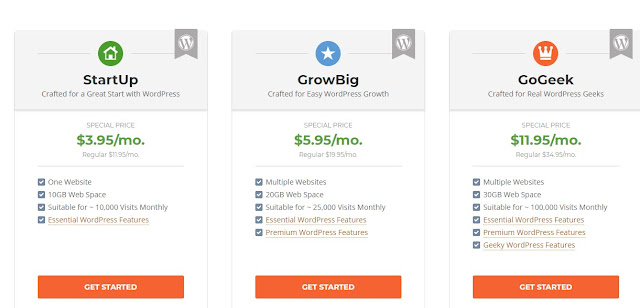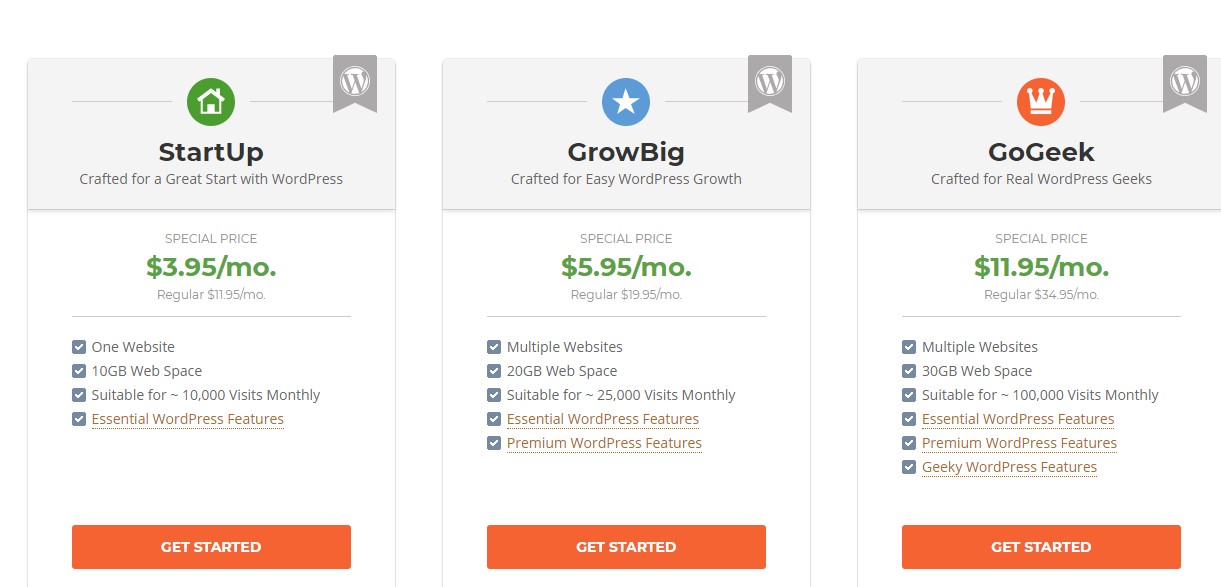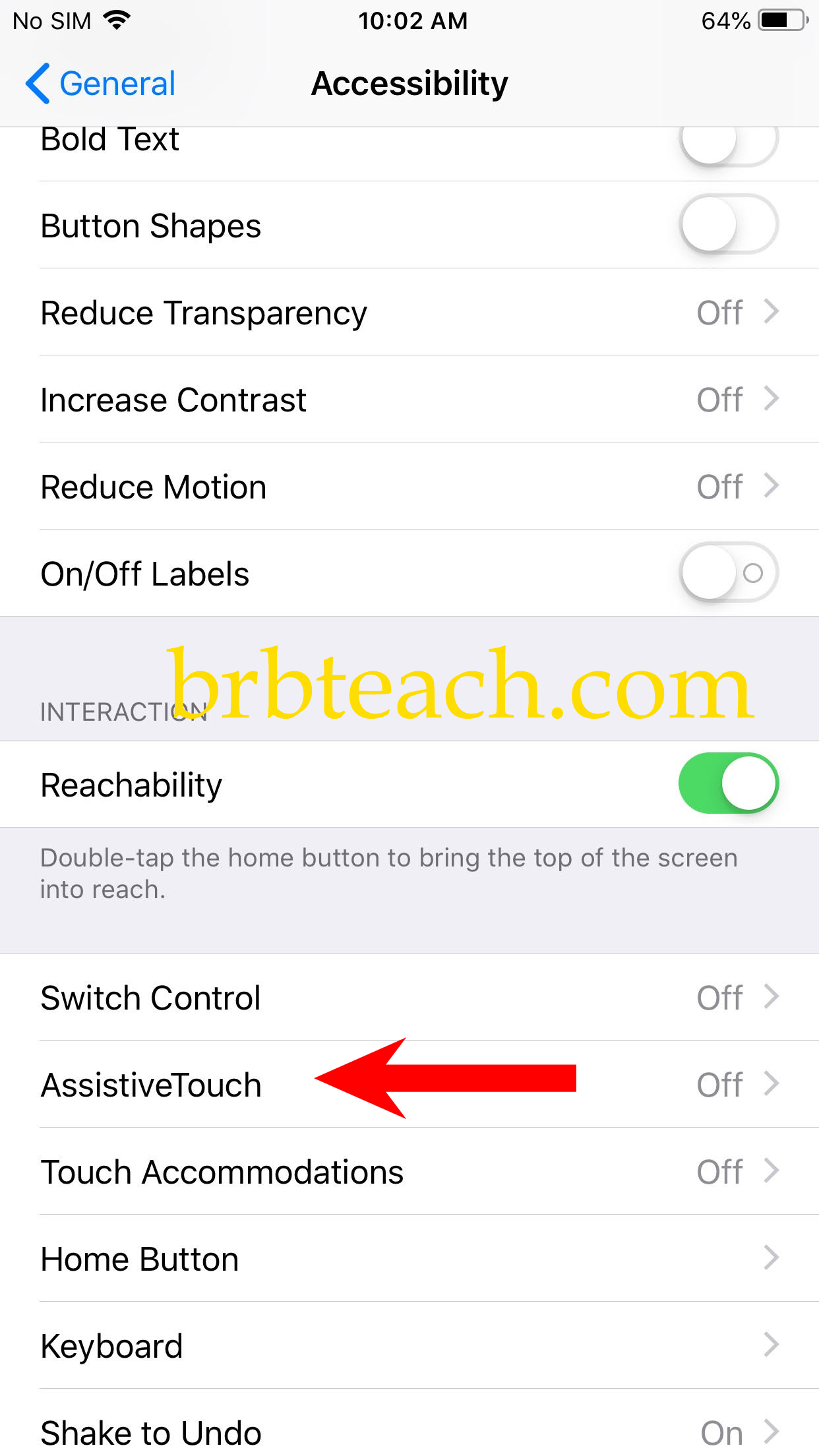Which is Best WordPress Hosting Services in 2020?
As the most powerful website platform on the planet, WordPress has allowed millions of ordinary people to create amazing websites with zero codings required. If you’re looking to get started, you’ll need a Web Host in order to install WordPress, and in this article, I’ll reveal the top three best WordPress Hosting Services for small e-commerce business.
Top 3 Best WordPress Hosting Services Providers in 2020
After hands-on testing and comparison, we’ve determined that these three popular web hosts are perfect for beginners looking to get started with WordPress in a matter of minutes.
So today, we have a special comparison article where we’ll be recommending our top three picks for the best WordPress Hosting Services to web hosts for WordPress beginners. For those new to WordPress or unfamiliar with web hosting, we’re going to briefly explain what a web host does and why you need one.
Does WordPress have a Powerful Content Management system?
So by now, you probably heard that WordPress is a powerful content management system used by top bloggers and big websites alike, such as brbteach.com. So how do you get started? Well, before you needed three things to get a WordPress website up and running, and these three things were, one, a domain name such as brbteach.com, two, a web host which allows you to install WordPress and store your information live on the internet by renting you space on their web servers, and three, a manual installation of the WordPress platform, downloaded from WordPress.org.
Before, you had to get all three of these things and connect them all together manually, which can be a headache for most people with no web developing experience.
Today, when you sign up for any of these recommended web hosts, you get all three bundled together with no hassle or fuss. So which three web hosts do we recommend, you ask. Before we rank them individually,
With each of these web hosts, we were able to sign up and build a WordPress website from scratch in just minutes. At this moment, we would also like to give an honorable mention to Hostinger
, which is another WordPress-recommended web host. Compare Performance of Web Hosting
Now we’re going to compare performance by running a website site speed test to see who’s the fastest on the basic shared server plan. The way we conducted this test is by using a tool by the company Pingdom, which performs a website speed test based on performance, optimization, and load times.
Each website used the exact same theme, header image, and then one blog post with a single image. Also, we added the same caching plug-in to each website to max outperformance.
Here are the results. Each host scored the same performance grade of an 88, which means that our websites are highly optimized by using the same theme and caching plug-in.
Now the difference is in load times, especially when compared to all other sites tested. Comping in third, the HostGator site loaded up in 1.9 seconds, which is faster than 74% of tested sites. That’s a pretty solid performance for a basic shared server plan.
In second, we have Bluehost which loaded significantly faster than HostGator with a load time of just 1.11 seconds. This load time was quick enough to be considered faster than 88% of tested sites. What surprised me the most was SiteGround’s performance since SiteGround is a much smaller company than the giants Bluehost and HostGator. The SiteGround site loaded up in under a second, at a blazing 769 milliseconds, which is faster than a whopping 93% of tested sites. Compare the price of WordPress Hosting sites
Next, we’re going to compare pricing, both normal and on sale, to see which web host is actually the most expensive, whether on sale or during regular pricing.
All plans we are looking at will be the most basic shared server plan, which is more than enough for beginners and comes to WordPress-ready.
HostGator :
After applying discounts, the current sale plan pricing starts as low as $3.95 for a three year plan, and $5.95 for a one year plan. So less than $6 a month is very fair for what you get. One last note about HostGator is they do not offer a free domain upon registration. So that adds an extra $12.95 to your total costs.
Regular pricing without discount starts at $7.99 per month, about a dollar cheaper than HostGator. After applying discounts, the current sale pricing matches up with HostGator, starting at $3.95 for a three-year plan, and $5.95 for a one year plan.
The difference is that Bluehost includes your domain name free of charge with your sign-up, about a $12 value.
For our best performer SiteGround, regular pricing without discount starts at $9.94 per month, which is the most expensive out of the three, but you also get the fastest performance. After applying discounts, the current sale pricing drops by a whopping 60% to only $3.95 per month, and this $3.95 rate applies to one-year plans as well.
On top of all that, you also get a free domain name, just like Bluehost. After reviewing the pricing and performance.
Once again, make sure to visit the Resource Page below to access the lowest prices and best discounts available, updated daily on our site.
Now, it’s time to finally rank our top three web hosts individually, by discussing the benefits of each while factoring in the performance scores and pricing we just went over.
Here is the details of Best WordPress Hosting Services
So coming in at third place is HostGator, which came in last in performance but ended up with the highest cost after discounts. It’s important to remember that the HostGator site still loaded faster than 74% of tested sites, which is not slow by any means.
This may seem like a disappointing finish, but remember, we’re looking at the top three web hosts for WordPress overall, so HostGator is still a better choice than the hundreds of web hosts out there.
The benefits of HostGator include award-winning tech support and server reliability with a 99.9% uptime guarantee. This basically means that over the course of one year, your website may only be down for less than nine hours total out of that entire year.
This is a major key for a lot of people and one of the reasons why HostGator is up here with the best.
WordPress 1-click install, this is one of the most important features for WordPress beginners, as it allows you to install the WordPress platform onto your domain just minutes after signing up.
If you’re a beginner, this is a must-have feature as it saves you the headache of having to install WordPress yourself. Best of all, HostGator features a generous 45-day money-back guarantee, longer than either Bluehost or SiteGround.
Coming in at number two is the ever-popular bluehost. Along with HostGator, bluehost is one of the most recognizable household names in the Best WordPress Hosting Services and web hosting market.
Chances are that the popular blog you like runs on either of these web hosts. Bluehost continues to grow year after year and is a fan favorite for newbie bloggers. Here are some of the benefits for beginners looking to use Bluehost.
You’ll receive your domain name completely free of charge for the first year, unlike HostGator who charges $12.95. Bluehost is the first recommended web host by the official WordPress website. It’s also the most popular choice for WordPress users, powering over two million websites.
It includes WordPress 1-click install, and you get a 30-day money-back guarantee. If you think Bluehost is the right web host for you, make sure to watch our step-by-step video on how we created this exact website just minutes after signing up with Bluehost.
Coming in at number one is the underdog, SiteGround. What’s not to love about SiteGround? They are a much smaller company than either Bluehost or HostGator, but they scored the fastest performance scores and lowest pricing after discounts.
No doubt, the value here is exceptional. Now, SiteGround may not be as much of a household name as the other two, but it is one of the most popular web hosts for WordPress users specifically and is also an official recommended web host on the WordPress website.
In recent years, SiteGround has rapidly gained a huge and loyal following through their top-notch customer service, not to mention fantastic performance and reliability for the money. Here are some of the benefits for beginners looking to use SiteGround.
An official WordPress-recommended web host. You get your domain name completely free of charge when signing up, just like Bluehost. WordPress 1-click install, and a 30-day money-back guarantee.
So that wraps up our top three best cheap WordPress hosting recommendations for WordPress web hosting for beginners. Honestly, you can’t go wrong with either of these top three picks.
Also, if you want to get access to our special discounted pricing, click the link in which will take you to our Resource Page with all of our available Best WordPress Hosting Services web hosting discounts. We update this every day, so be sure to check it out often.
Last but not least, if you found this ARTICLE useful, please leave a thumbs up and a comment, because it really helps the website to grow.
Also, subscribe for more WordPress tutorials just like this. If you made it to the end, thank you for reading, and I hope you have a wonderful and productive day.